Every business today depends on a well-functioning IT infrastructure. However, not all are equipped with the necessary disaster recovery solutions to protect against unplanned and potentially harmful incidents.
In fact, 94% of organizations have experienced some sort of data breach or loss in 2020. This is no surprise considering the sudden shift to remote work and a growing dependence on the cloud at the onset of the pandemic. Having a disaster recovery plan along with a backup and a disaster recovery solution is an essential part of the business continuity process, especially given the vulnerabilities organizations face in today’s digital landscape.
Implementing a disaster recovery plan
Implementing a disaster recovery plan involves more than just writing the policies. The process starts with risk and business impact analyses that identify where to focus an organization’s resources. Then follows through with the recommendations for implementing solutions to mitigate the risks.
Backup-only
At the very least, a reputable managed services provider should keep your business running with daily backups. Backup-only plans involve a technician that will store copies of your files in various locations: onsite, on a removable drive, and in their data centers.
While this may be the easiest short-term solution, it is often insufficient to rely solely on this method as a full-blown disaster recovery solution. Instead, it is more helpful to treat this as a secondary alternative backup to provide an additional layer of security for your data. It's best to have another solution ready for your entire IT infrastructure as well so you can be fully operational in case of an incident.
Offsite Backup
Storing your data backup onsite will help fortify your business data, but it can still be vulnerable to incidents. Storing it offsite, however, will add an extra layer of protection and allow you to recover your information should it be compromised.
In such cases, your internal IT team will take responsibility for developing, testing, and executing the offsite storage. This should include replication, failover, and failback. While this option offers more security, some solutions can take days or even weeks to recover from a disaster. This is something to keep in mind when choosing the right backup solution. You will want backups to be restored as quickly as possible.
Whipcord Edge helps you meet the needs the of your business, and provides expert advice every step of the way. At Whipcord Edge, we come to work every day to help our customers solve their critical business problems. We see the passion people have for their business, and it excites us to know we can help others take it to the next level by providing solutions through our core products – Colocation, Cloud, Backup & Replication, and Network Services. When passion gets powered with new insight, the possibilities are quite extraordinary.
Written by Allie Cooper
-1.png?width=1092&height=792&name=logo%20(1092x792)-1.png)
%20copy(black%20letters).png?width=1092&height=792&name=logo%20(1092x792)%20copy(black%20letters).png)
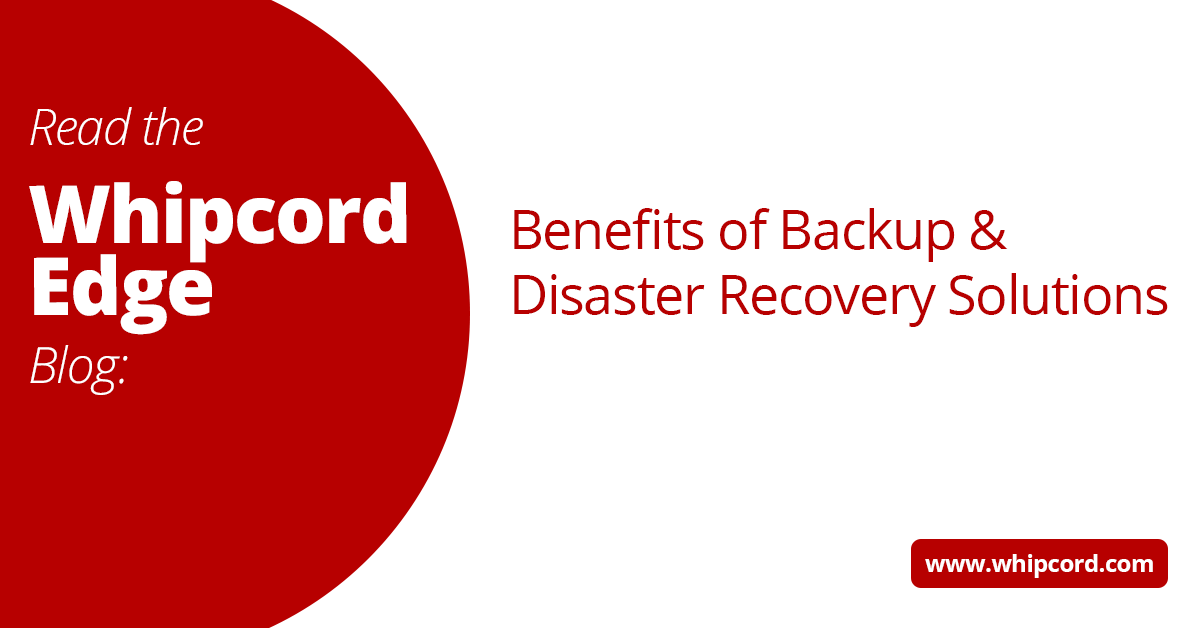

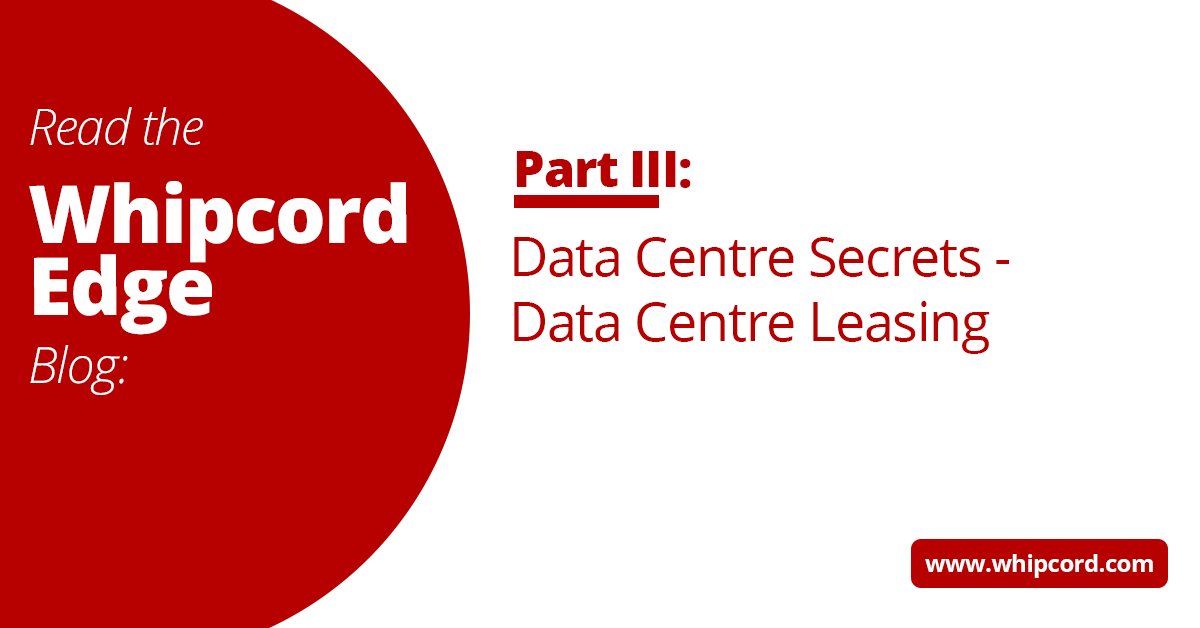
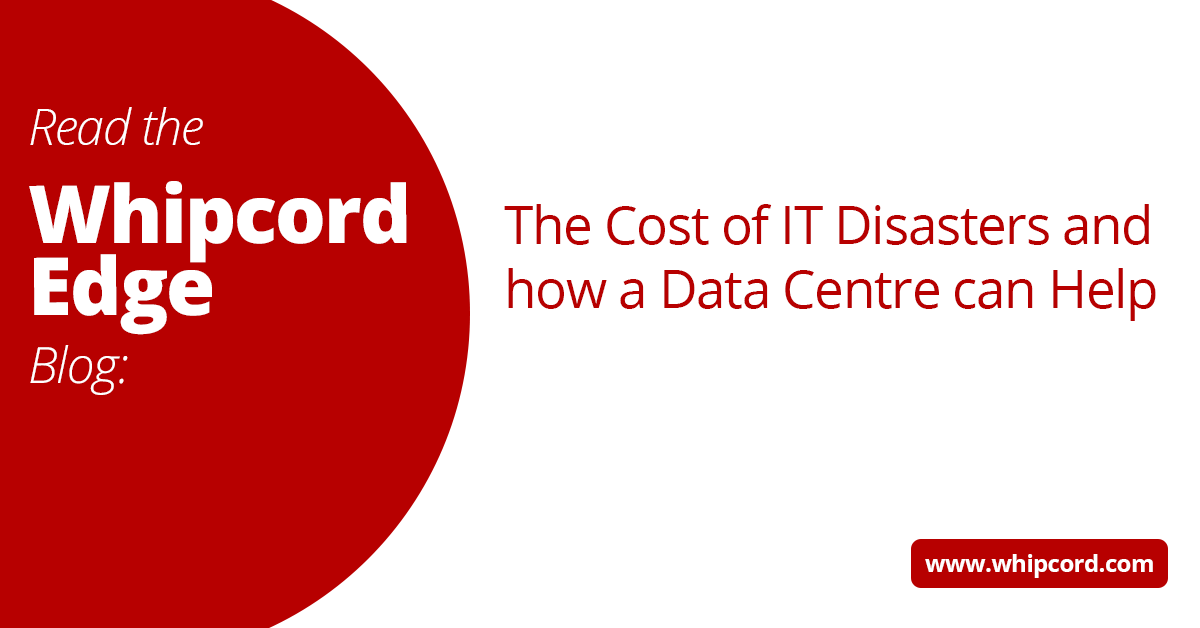
.png?width=100&height=91&name=white%20logo%20(100x91).png)